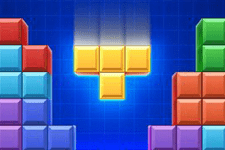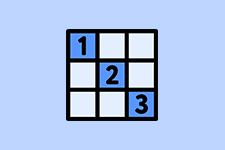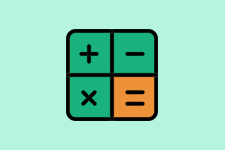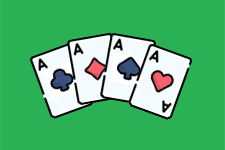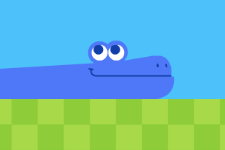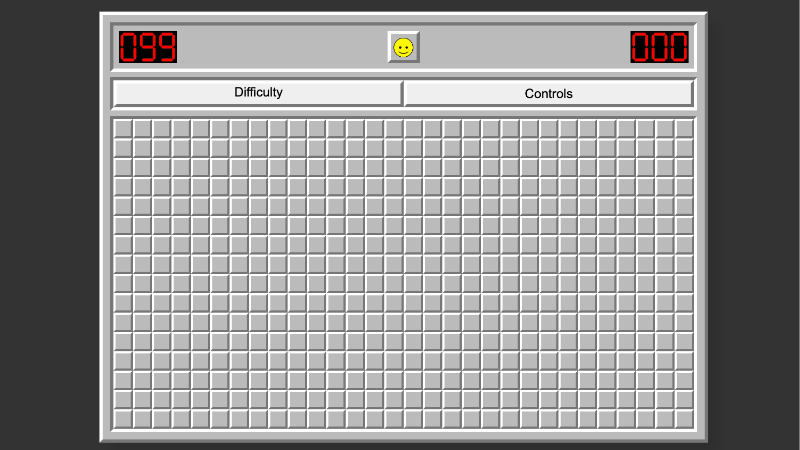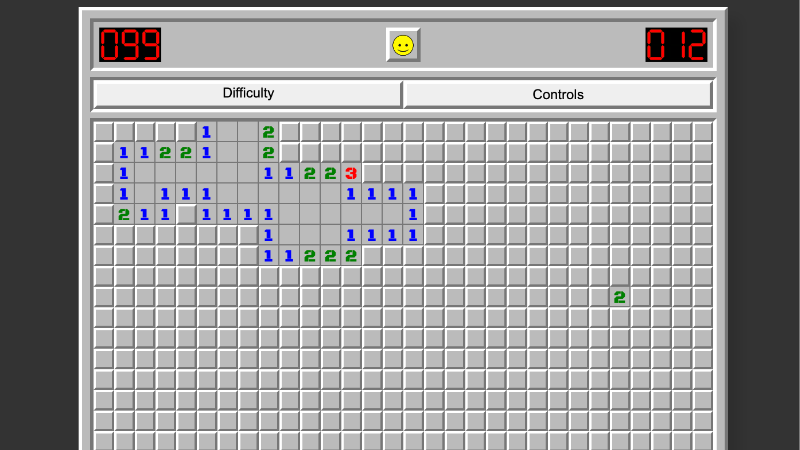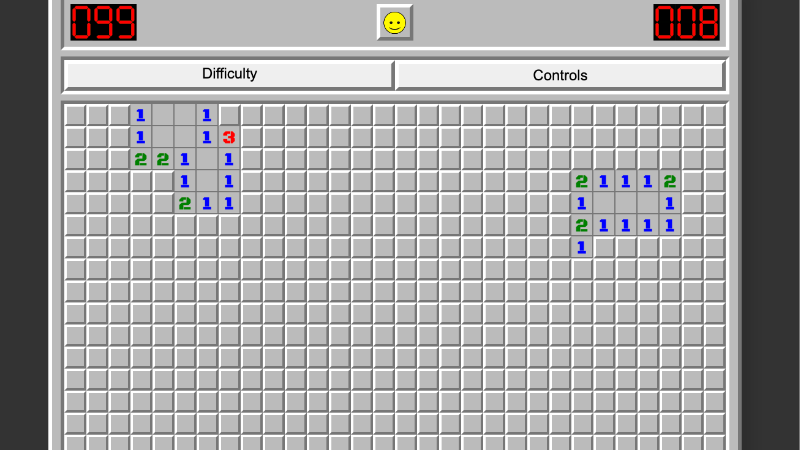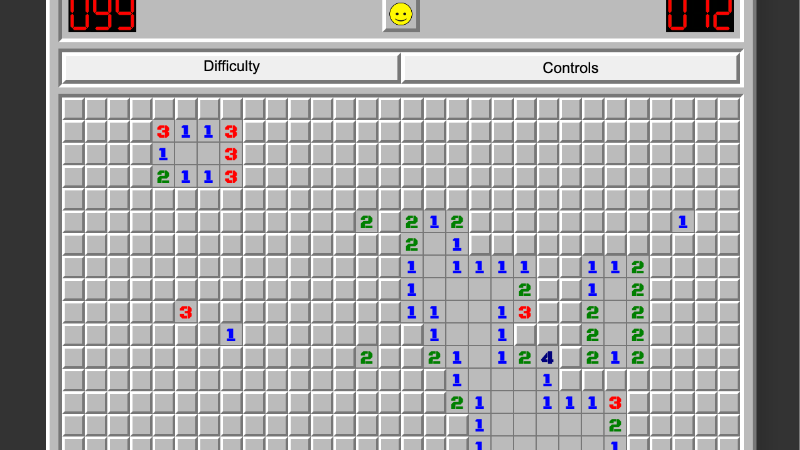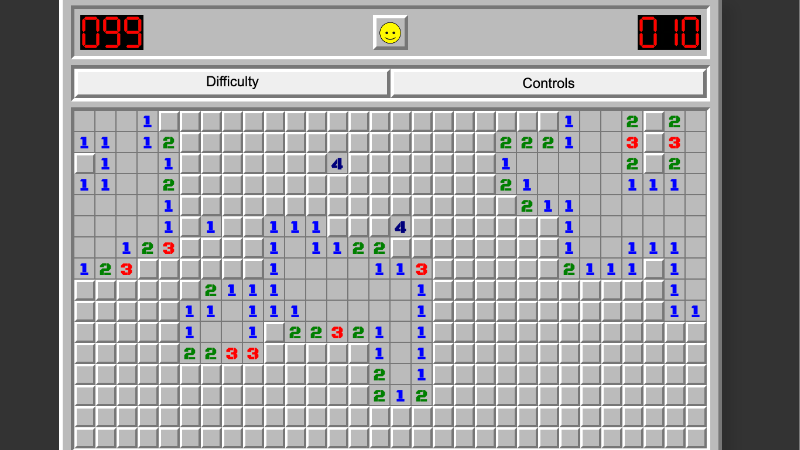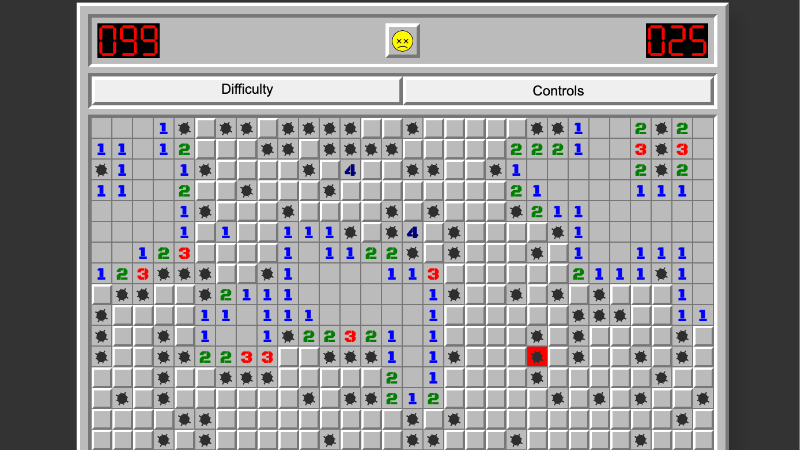Play Minesweeper – Free Classic Bomb Puzzle Game
Minesweeper, the iconic single-player logic puzzle game, has captivated players since its debut in the Microsoft Entertainment Pack in 1990. Known as “Dò mìn” in Vietnamese or “Gỡ bom,” this game challenges your critical thinking, patience, and strategic skills. Whether you’re a beginner clicking your first square or an expert aiming to break world records, Minesweeper offers endless hours of brain-teasing fun. In this comprehensive 2000-word guide, we’ll walk you through how to play Minesweeper, share advanced strategies, highlight common pitfalls, and answer frequently asked questions—all while ensuring you have the tools to dominate the game. Ready to clear the board without triggering a mine? Let’s dive in!
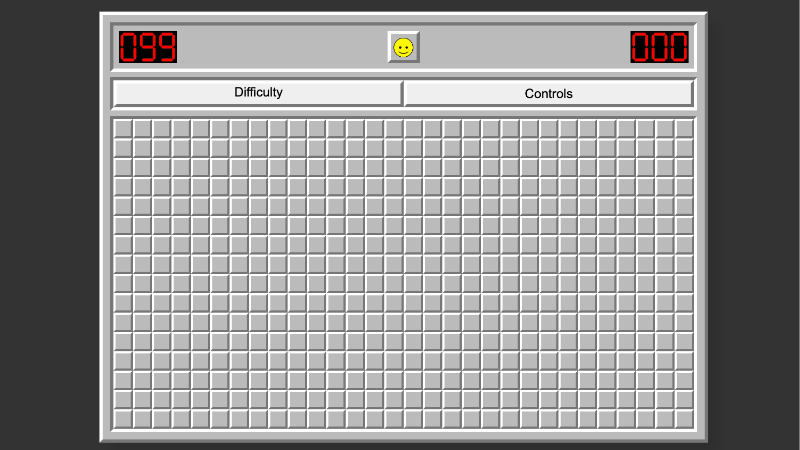
What Is Minesweeper?
Minesweeper is a logic-based puzzle game that became a household name through its inclusion in Microsoft Windows starting with version 3.1 in 1992. Originally inspired by earlier games like Cube (1973) and Relentless Logic (1985), it was developed by Robert Donner and Curt Johnson. The game’s objective is simple yet challenging: clear a grid of squares without detonating hidden mines. By using numerical clues, players deduce which squares are safe and which contain mines.
Why Play Minesweeper?
- Mental Stimulation: Enhances logical thinking, pattern recognition, and problem-solving skills.
- Accessibility: Available on multiple platforms, including Windows, online versions (e.g., Minesweeper.online, Silvergames.com), and mobile apps (Minesweeper Go for iOS and Android).
- Timeless Entertainment: Its simple rules and increasing difficulty make it suitable for all ages.
- Community and Competition: Join global leaderboards or participate in tournaments to test your skills.
- How to Play Minesweeper: Step-by-Step Guide: Minesweeper is played on a grid of covered squares, some of which hide mines. Your goal is to uncover all safe squares without triggering a mine. Here’s how to get started:
1. Understanding the Game Interface
The Grid: The game board consists of a grid of squares. Common board sizes include:
- Beginner: 9×9 grid with 10 mines.
- Intermediate: 16×16 grid with 40 mines.
- Expert: 16×30 grid with 99 mines.
- Custom: Adjustable grid size and mine count.
Controls:
- Left-click (or tap): Uncovers a square.
- Right-click (or long press): Places a flag to mark a suspected mine.
- Double-click (both mouse buttons): Opens all adjacent safe squares when the correct number of flags is placed around a numbered square (known as “chording”).
Numbers: When you uncover a square, it may reveal a number (1–8) indicating how many mines are in the eight adjacent squares.
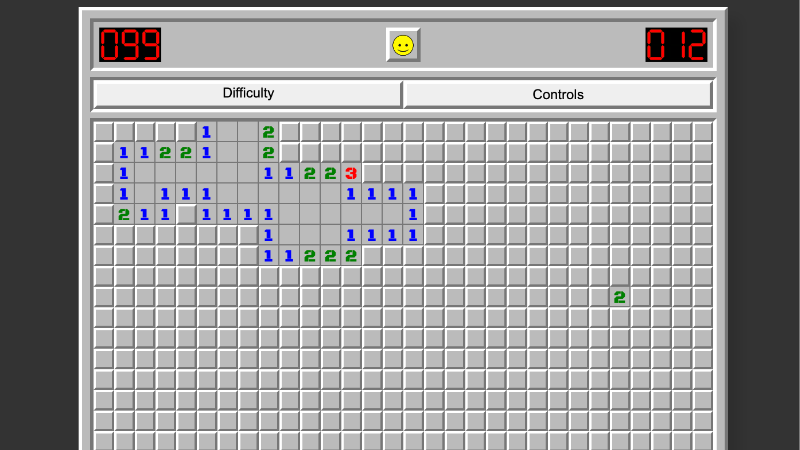
2. Starting the Game
Choose a Difficulty: Select Beginner, Intermediate, or Expert, or customize your grid.
Make Your First Click: The first click is always safe and reveals a section of the board, including numbers, empty squares, or both.
Analyze Numbers: Use the numbers to deduce mine locations. For example:
- A “1” means one mine is in the surrounding eight squares.
- A “2” indicates two mines nearby, and so on.
Flag Suspected Mines: Right-click to place a flag on squares you believe contain mines.
Continue Uncovering: Left-click safe squares based on your deductions.
3. Winning or Losing
- Win: Uncover all safe squares. The game automatically flags remaining mines.
- Lose: Click a mine, causing an explosion and ending the game.
4. Example Gameplay
Imagine you start with a Beginner board and click a square revealing a “2.” This means two of the eight surrounding squares contain mines. If adjacent squares show a “1,” you can deduce which squares are likely safe or dangerous. Flag potential mines and proceed cautiously.
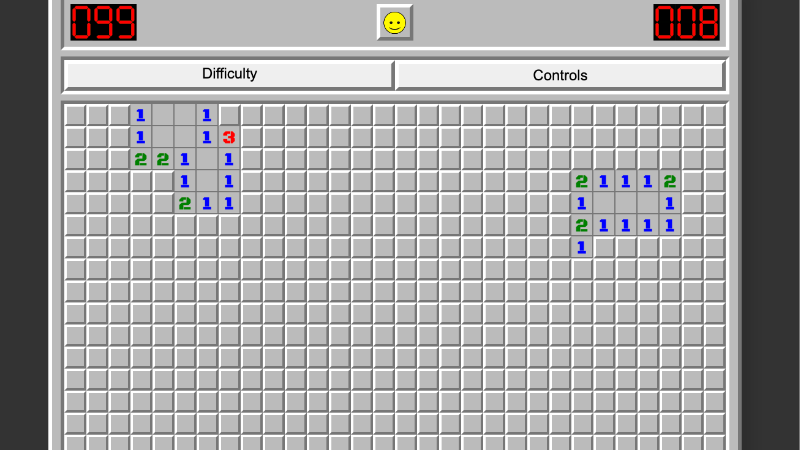
Advanced Strategies for Mastering Minesweeper
To elevate your Minesweeper skills, incorporate these expert tips and strategies:
1. Learn Key Patterns
Recognizing common patterns can drastically improve your efficiency:
- 1-1 Pattern: When two adjacent “1”s appear at the edge of the board, the third square in the row (from the edge inward) is safe.
- 1-2 Pattern: If a “1” is next to a “2” at the edge, the third square next to the “2” likely contains a mine.
- 1-2-1 Pattern: In a row with a “1,” “2,” and “1,” the squares adjacent to the “2” are likely mines, while others may be safe.
2. Master Flagging Techniques
- Use Flags Wisely: Only flag squares you’re certain contain mines to avoid confusion.
- Chording (Double-Click): When a number has the correct number of flags around it (e.g., a “3” with three flagged neighbors), double-click to open all remaining adjacent squares automatically.
- 1.5-Click Technique: Flag a square (right-click and hold), then left-click a numbered square to chord instantly, saving time.
3. Minimize Guessing
- Logic Over Luck: Always exhaust logical deductions before guessing. For example, if a “3” has three unopened neighbors, all must be mines.
- Safe Guessing: If guessing is unavoidable, choose squares with the lowest probability of containing a mine (e.g., corners or edges in sparse areas).
- No-Guess Mode: Some versions (e.g., Minesweeper Go or minesweeper.online) offer a no-guess mode, where boards are solvable purely through logic.
4. Optimize Your Workflow
- Quick Start: Keep a finger on F2 to restart games quickly.
- Disable Question Marks: The “?” mark (available in some versions) is rarely useful and can clutter the board.
- Play with Music: Background music can reduce overthinking and improve focus.
- Track Remaining Mines: Monitor the mine counter to ensure accurate flagging.
5. Join the Community
Engage with Minesweeper communities (e.g., minesweeper.online forums or Reddit) to learn advanced techniques, participate in tournaments, and aim for leaderboard rankings. To compete globally, aim to complete Expert boards in under 100 seconds.
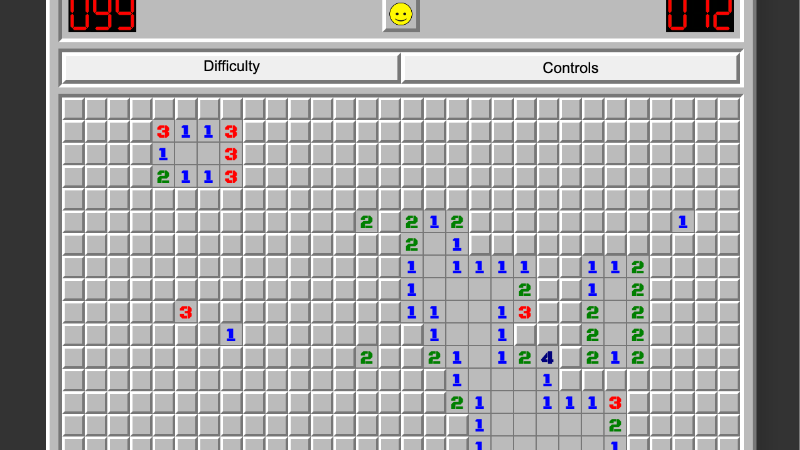
Common Mistakes to Avoid
Even seasoned players make errors. Here are pitfalls to watch out for:
- Flagging Incorrectly: Placing flags on safe squares can lead to miscalculations. Double-check before flagging.
- Over-Reliance on Guessing: Guessing early increases the risk of failure. Exhaust all logical options first.
- Ignoring Patterns: Failing to recognize 1-1 or 1-2 patterns can slow progress or lead to mistakes.
- Chording Prematurely: Double-clicking before placing all necessary flags can accidentally trigger a mine.
- Neglecting the Mine Counter: Forgetting to check the remaining mine count can lead to incorrect flagging.
Special Features and Versions of Minesweeper
Modern Minesweeper versions offer enhanced features to enrich gameplay:
1. Difficulty and Customization
- Choose from Beginner, Intermediate, Expert, or custom boards with adjustable grid sizes and mine counts.
- Custom boards allow experimentation with unique challenges.
2. No-Guess Mode
- Available in Minesweeper Go (premium) and minesweeper.online, this mode ensures every board is solvable without guessing, using complex algorithms like linear algebra.
3. Online and Mobile Features
- Safe Start: Guarantees the first click opens a safe, large area.
- Safe Neighborhood: Automatically opens adjacent squares when the correct number of flags is placed.
- Open Remaining: Clears all safe squares when the mine counter reaches zero.
- Disarm: Offers a 3-second window to undo a mistaken click on a mine (minesweeper.online).
- Hints: Press ‘H’ to reveal a square’s contents (minesweeper.online).
- Daily Challenges: Arkadium’s version includes daily puzzles for varied gameplay.
- Unique Boards: Some versions feature themed grids, like Among Us characters or cheese shapes (Silvergames.com).
4. Platform Availability
- Windows: Pre-installed until Windows 7; now available via the Windows Store with ads (removable via subscription).
- Online: Play ad-free on minesweeper.online or Silvergames.com.
- Mobile: Minesweeper Go (iOS/Android) offers leaderboards and achievements via Game Center.
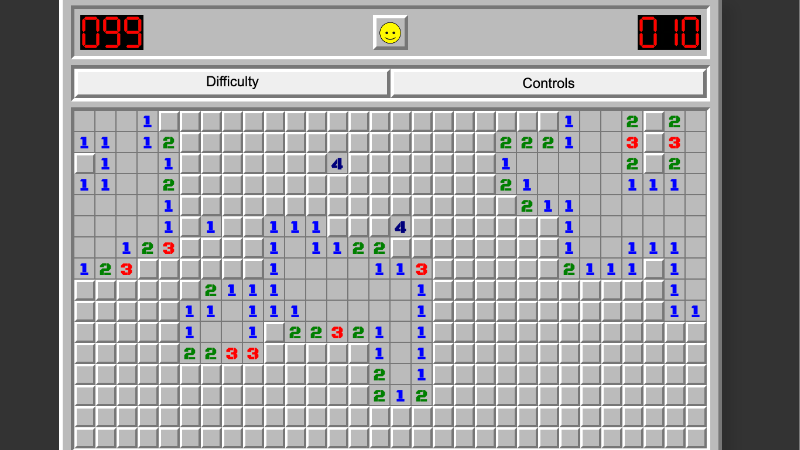
FAQs About Playing Minesweeper
Q: Is Minesweeper purely a game of luck?
- A: No, Minesweeper is primarily a logic game. While guessing may occasionally be necessary, skilled players rely on patterns and deductions to minimize randomness.
Q: How can I improve my Minesweeper skills?
- A: Practice recognizing patterns (e.g., 1-1, 1-2), use chording efficiently, avoid unnecessary guesses, and join online communities to learn from experts.
Q: What’s the best platform to play Minesweeper?
- A: Minesweeper.online and Minesweeper Go are excellent for their no-guess modes and modern features. The Windows Store version is great for casual play, though it includes ads.
Q: Can I play Minesweeper without ads?
- A: Yes, minesweeper.online is ad-free, and the Windows Store version offers an ad-free experience with a subscription.
Q: How do I join Minesweeper leaderboards?
- A: Play on platforms like minesweeper.online, which track global rankings. Aim to complete Expert boards in under 100 seconds for a competitive edge.
Q: Why was play Minesweeper called “Flower Garden” in some versions?
- A: In certain Windows translations, mines were replaced with flowers to make the game less intimidating, renaming it “Flower Garden.”
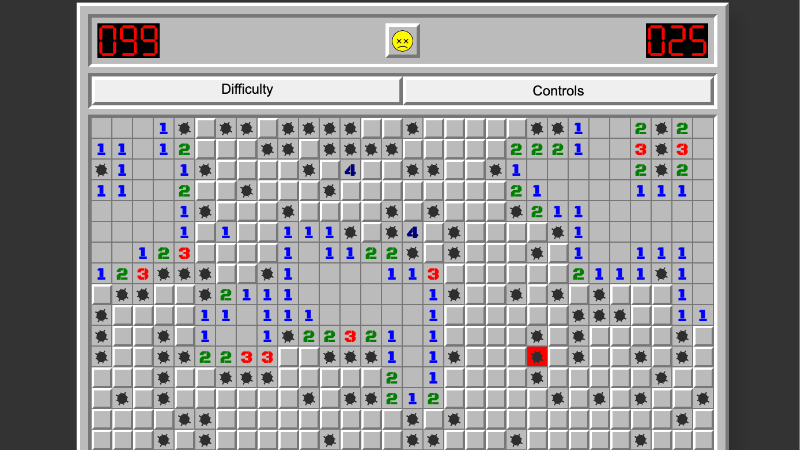
Historical Context and Fun Facts
- Origins: Inspired by games like Relentless Logic and Hunt the Wumpus, Minesweeper was designed to teach mouse navigation skills.
- Bill Gates’ Obsession: Rumor has it that Bill Gates was so hooked on Minesweeper that he played it during work hours!
- Educational Role: Its inclusion in Windows 3.1 helped users master left- and right-click functions.
- Evolution: From Windows 3.1 to Vista, Minesweeper saw graphical updates. Post-Windows 8, it became a freemium app with ads. Visit https://play-minesweeper.biz/ for more information.
References
- Microsoft. (n.d.). Minesweeper on Windows Store. Retrieved from https://www.microsoft.com/store/apps/minesweeper.
- Minesweeper.online. (n.d.). Official Website. Retrieved from https://minesweeper.online.
- Silvergames.com. (n.d.). Minesweeper Online. Retrieved from https://www.silvergames.com/en/minesweeper.
- Minesweeper Go. (n.d.). App Store. Retrieved from https://apps.apple.com/app/minesweeper-go.
- Wikipedia. (2023). Minesweeper (video game). Retrieved from https://en.wikipedia.org/wiki/Minesweeper_(video_game).